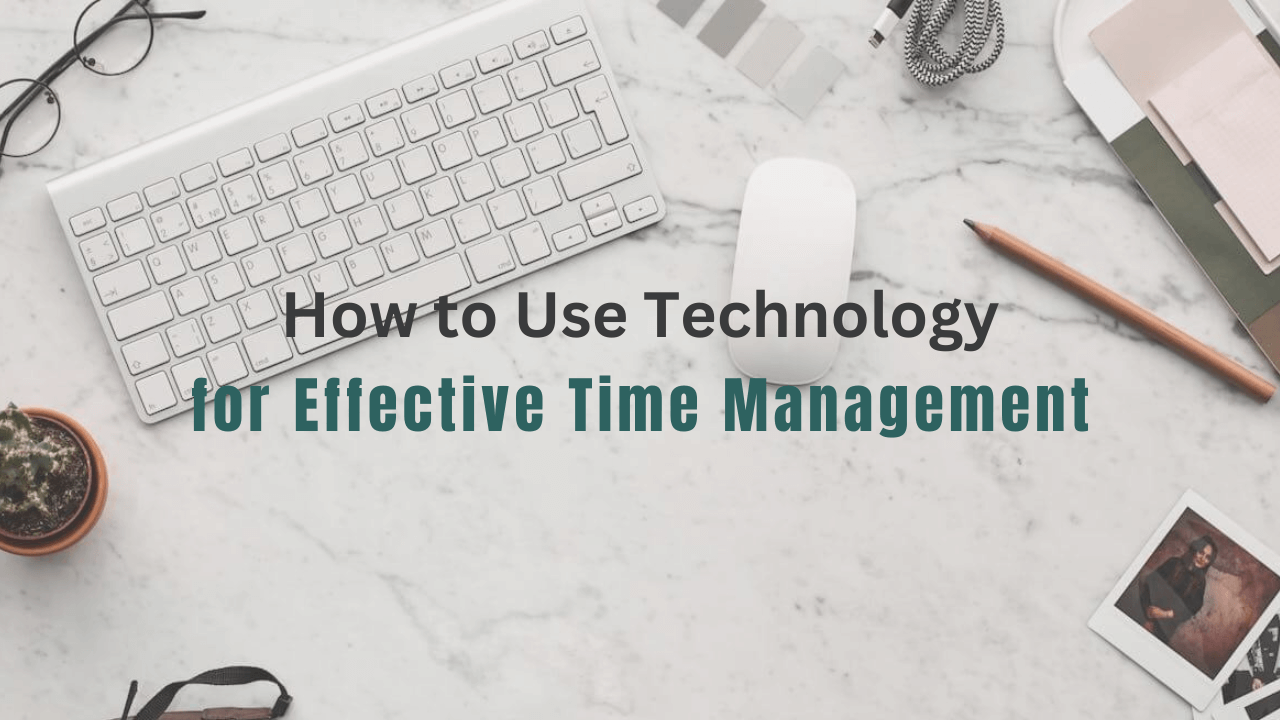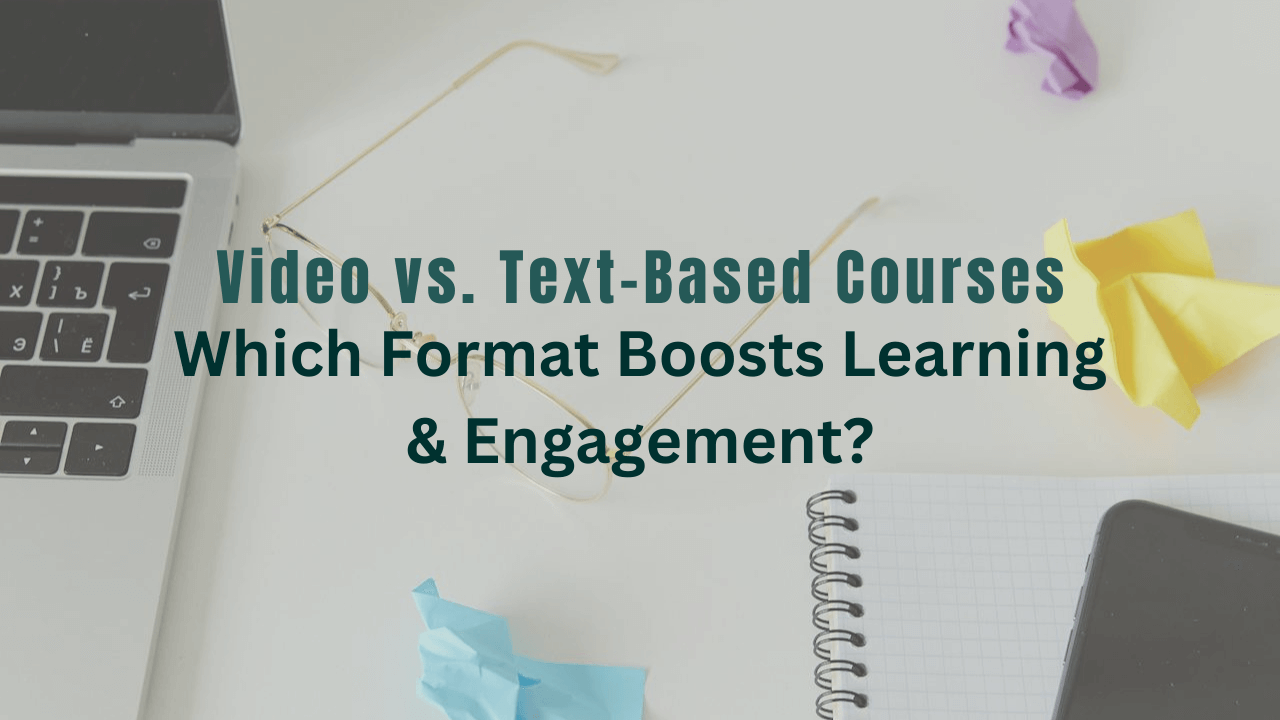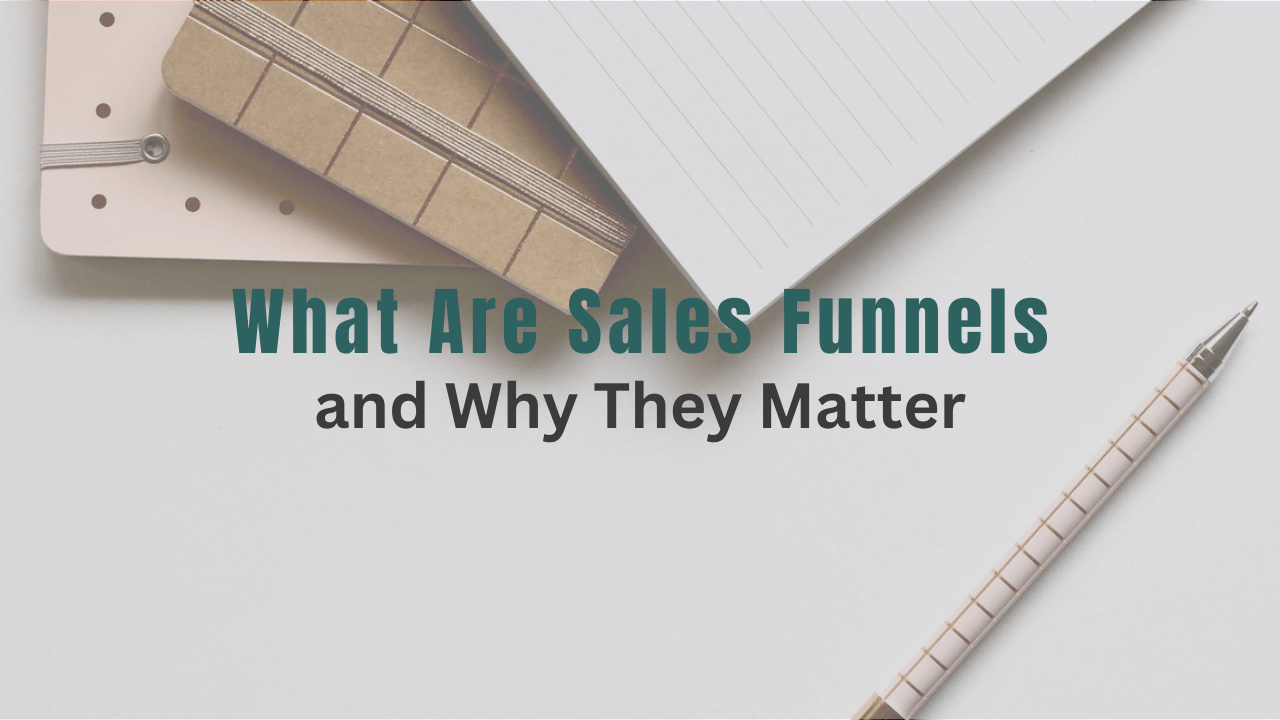How to Use Technology for Effective Time Management
Effective time management is crucial for staying productive in our hectic lives. It’s all about juggling our personal, professional, and other commitments to make the most of the time we have. But let’s face it, mastering time management isn’t easy. Distractions, procrastination, and a lengthy to-do list can overwhelm us. It often feels like we’re not maximizing our time. This is where technology for time management really steps up its game. Nowadays, our gadgets and apps aren’t just for fun or chatting; they are also powerful allies in the fight against inefficient time management.
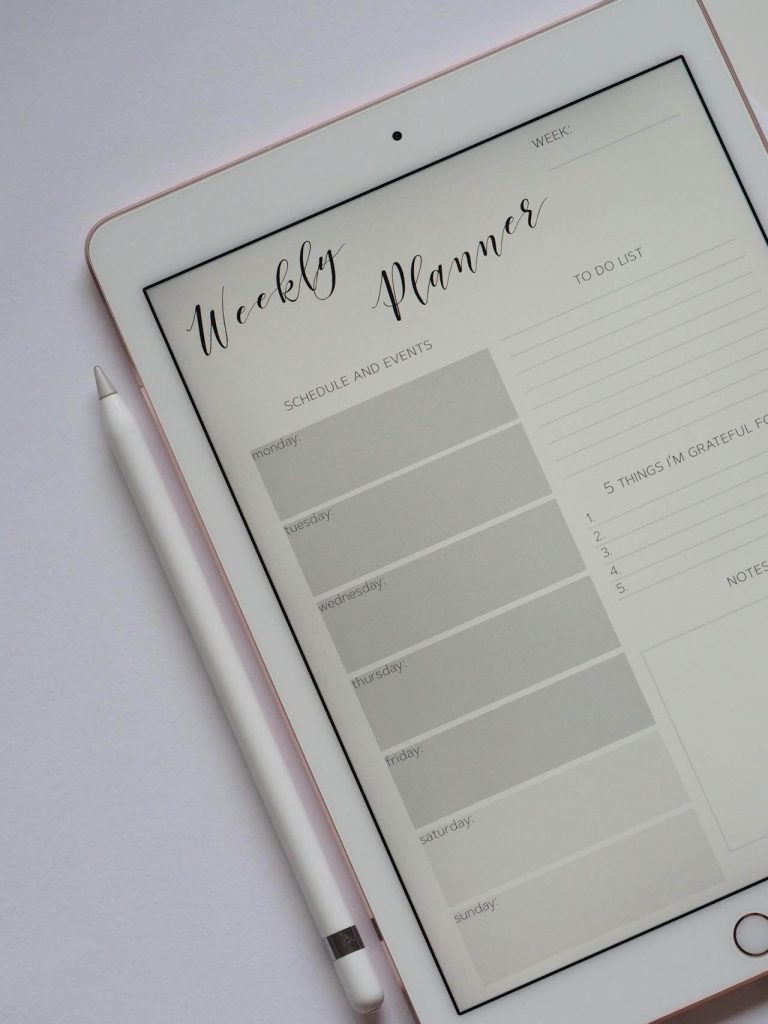
With all the cool tools out there, from productivity apps to phones buzzing with reminders, tech’s got our back in controlling our time.
Table of Contents
ToggleLeveraging Technology Tools
In today’s digital age, we’re spoiled for choice when it comes to time management tools. From basic calendar apps to sophisticated project management software, there’s something for everyone.
Calendar apps are essential for keeping track of appointments, syncing across devices, and setting reminders. Task management systems centralize the creation, assignment, and tracking of tasks to ensure nothing slips through the cracks. And time tracking software helps us monitor how we’re spending our time, identify patterns, and streamline our workflows. With these tools in hand, we’re better equipped to prioritize work, manage our time effectively, and boost productivity.

Advantages of Using Technology for Time Management
Adopting technology for time management offers numerous benefits:
- Accessibility and Convenience: Manage your schedule effortlessly from anywhere with an internet connection, ensuring control over your tasks wherever you are.
- Automation: Save time by automating repetitive tasks, like setting reminders for deadlines or meetings, allowing you to focus on more meaningful work.
- Collaboration and Communication: Enhance teamwork with shared calendars and communication platforms, minimizing delays and improving productivity.
- Integration with Other Tools: Seamlessly integrate time management apps with other productivity tools to enhance functionality and efficiency in managing tasks and projects.
Integration of Technology into Daily Routine
Unlocking the power of technology for time management is all about making it a seamless part of our daily routines. Using technology in our daily lives can help us stay focused, productive, and organized. Here are some practical examples:
- Regular Calendar Updates: Set aside dedicated time each day to review and update your calendar. This ensures that you’re aware of upcoming appointments, deadlines, and tasks, allowing you to plan your day effectively and avoid any surprises.
- Morning Task Management: Incorporate task management into your morning routine. Spend a few minutes prioritizing your tasks for the day, setting goals, and outlining your action plan. This helps you start the day with clarity and purpose, ready to tackle your most important tasks first.
- Utilizing Time Tracking Software: Make use of time tracking software to monitor your progress throughout the day. By tracking how you spend your time, you can identify inefficiencies, stay accountable to your goals, and make adjustments as needed to stay on track.
- Setting Reminders and Alerts: Take advantage of technology’s reminder and alert features to keep you on track with your tasks and commitments. Whether it’s setting reminders for upcoming deadlines or alerts for important meetings, these prompts help you stay organized and focused on your priorities.
- Syncing Across Devices: Ensure that your time management tools are synced across all your devices. This allows you to access your calendars, tasks, and reminders seamlessly, whether you’re working on your computer, tablet, or smartphone.
Essential Tools for Time Management
Calendar and Scheduling Apps
Effective time management relies on calendar and scheduling software, which streamline planning and organization.
Here are some popular apps:
- Google Calendar: Versatile and seamless, Google Calendar offers features like color-coding and integration with other Google services, making it a top choice for individuals and businesses.
- Microsoft Outlook Calendar: Part of the Office suite, Outlook Calendar boasts robust scheduling capabilities and seamless integration with other Microsoft tools, preferred by many professionals.
- Apple Calendar: Simple yet powerful, Apple Calendar syncs effortlessly across devices and integrates well with other Apple services like iCloud and Siri, offering a smooth user experience.
- Calendly: Ideal for scheduling meetings and appointments, Calendly simplifies the process by allowing users to share availability and automate scheduling tasks, perfect for individuals and businesses alike.
Task Management and To-Do List Apps
Task management and to-do list apps are like our personal command centers for keeping our tasks organized and prioritized. They provide a centralized platform for logging, grouping, and ranking tasks, making it easier to stay on top of our responsibilities. Here’s why they’re so essential:
- Organization: These apps centralize tasks, ensuring nothing slips through the cracks, whether it’s a simple checklist or comprehensive project management tool.
- Priority Setting: They enable prioritization based on importance and urgency, with features like deadlines, reminders, and categorization, ensuring focus on key tasks.
- Progress Monitoring: By tracking progress, users stay motivated and accountable, adjusting strategies as needed to achieve goals effectively.
- Focus and Productivity: With tasks structured and visible, users maintain focus and avoid overwhelm, leading to increased productivity and efficiency.
Some popular examples of task management and to-do list apps include:
- Todoist: A versatile task management app that allows users to create, organize, and prioritize tasks across multiple projects.
- Trello: A visual project management tool that uses boards, lists, and cards to help users track their tasks and collaborate with team members.
- Asana: A comprehensive project management platform that enables teams to plan, organize, and track their work in one place.
- Microsoft To Do: A simple to-do list app that syncs across devices and integrates seamlessly with other Microsoft Office applications.
- Any.do: A sleek and user-friendly to-do list app that offers features like reminders, recurring tasks, and voice input.
Time Tracking and Analyzing Tools
Time Tracking Software:
- Toggl: Toggl is a popular time tracking tool that allows users to track time spent on tasks and projects. It offers features like customizable timers, reports, and integrations with other productivity tools.
- RescueTime: RescueTime automatically tracks how you spend your time on your computer and mobile devices, providing detailed reports and insights into your digital habits.
- Clockify: Clockify is a free time tracking tool that offers features like time tracking, timesheets, and reports, making it easy to monitor and analyze how you spend your time.
Productivity Analytics Tools:
- DeskTime: DeskTime is a productivity analytics tool that tracks time spent on various tasks and applications, providing detailed reports and insights to help you optimize your workflow.
- Time Doctor: Time Doctor is a time tracking and productivity monitoring tool that helps individuals and teams track time, identify distractions, and improve productivity.
Project Management Software with Time Tracking:
- Asana: Asana is a popular project management tool that offers time tracking features, allowing users to track time spent on tasks and projects directly within the platform.
- Trello: Trello integrates with time tracking apps like Toggl and Clockify, enabling users to track time spent on Trello boards and cards.
Communication and Collaboration

Good teamwork and collaboration need good communication. It’s all about making sure everyone knows what’s going on, avoiding confusion, and building trust and friendship within the team. Clear and straightforward communication is key for reaching goals and getting things done, whether it’s setting project goals, updating each other on progress, or sorting out disagreements.
Collaboration Platforms for Team Efficiency
Collaboration platforms are essential for enhancing teamwork and productivity. They provide a centralized space where team members can communicate, share information, and collaborate on projects effectively. Here’s why they’re so important:
- Communication: Real-time chat, direct messaging, and video calls facilitate quick decision-making and strengthen team connections, regardless of location.
- File Sharing and Collaboration: Seamless sharing and collaboration on documents streamline workflows, ensuring everyone stays updated and engaged in the process.
- Project Management: Built-in project management features help teams organize tasks, track progress, and meet deadlines efficiently, keeping projects on track and within budget.
- Integration with Other Tools: Integration with email, calendar, and task management apps centralizes essential tools, reducing context switching and boosting productivity.
- Flexibility and Customization: Customizable features allow teams to adapt the platform to their unique needs, from choosing communication channels to customizing project workflows, enhancing collaboration effectiveness.
Examples of popular collaboration platforms include:
- Slack: Slack is a messaging platform that offers channels for team communication, file sharing, and integration with other tools.
- Microsoft Teams: Microsoft Teams is a collaboration platform that combines chat, video conferencing, file sharing, and project management features within the Microsoft 365 ecosystem.
- Asana: Asana is a project management platform that allows teams to organize tasks, track progress, and collaborate on projects in one place.
- Trello: Trello is a visual project management tool that uses boards, lists, and cards to help teams organize tasks and collaborate on projects effectively.
Automation Features for Efficiency
Contemporary time management software comes loaded with lots of automation tools to make things run smoother. This way, you can concentrate on the big stuff, save time, and cut down on doing things manually. These automation features offer users a range of benefits:
- Automatic Reminders: Schedule reminders for tasks, appointments, and deadlines to stay organized and on track.
- Recurring Activities: Set up recurring tasks like meetings or reports to save time and ensure consistency.
- Integration with Other Apps: Integrate with other workplace tools to automate workflows and streamline processes.
- Streamlined Workflows: Automation tools within the software reduce manual tasks, saving time and enhancing efficiency.
- Focus on Priority Tasks: Automating routine tasks allows users to concentrate on high-priority activities, improving productivity and goal achievement.
Enhancing Efficiency Through Workflow Automation
Workflow automation is like the conductor of a symphony, making sure everything runs smoothly from start to finish. It handles stuff like sending out notifications, getting approvals, and moving tasks along different stages of a project or process.

With workflow automation, tasks are assigned to the right people at the right time, approvals go to the right folks, and notifications pop up when needed. This saves time, cuts down on mistakes, keeps things consistent, and ensures nothing slips through the cracks.
Examples of Automation Tools for Time-Saving
There are plenty of automation tools that can help users save time and work smarter every day. Take email automation systems, for example. They let you set up automated follow-up emails, schedule emails to go out later, and track how engaged people are with your emails. Similarly, social media automation tools help you keep an eye on your social media, plan out posts in advance, and engage with your followers better. By using automation, you can make your work smoother, cut down on manual tasks, and focus on what really matters.
Here are some examples of automation tools that can help users save time and boost efficiency in their daily tasks:
Email Automation Tools:
- ActiveCampaign: Known for its robust marketing automation capabilities, ActiveCampaign helps businesses create personalized email campaigns, automate customer journeys, and analyze campaign performance to drive engagement and conversions.
- MailerLite: With a user-friendly interface, MailerLite offers tools for creating and sending email campaigns, managing subscribers, and tracking campaign performance. It also provides features like landing pages and pop-ups to grow your email list.
Social Media Automation Tools:
- Buffer: Lets users schedule posts across multiple social media platforms, track engagement metrics, and collaborate with team members.
- Hootsuite: Allows users to schedule posts in advance, monitor social media activity, and engage with followers more efficiently.
Task Automation Tools:
- Zapier: Connects different apps and automates workflows by triggering actions based on predefined conditions or events.
- IFTTT (If This, Then That): Allows users to create automated workflows, or “applets,” that perform specific actions in response to triggers from other apps or devices.
Calendar and Meeting Automation Tools:

Mobile Apps for On-The-Go Management
Mobile apps have revolutionized the way we manage our time by providing accessibility and flexibility on the go. Thanks to time management apps available on smartphones and tablets, we can stay productive and organized wherever we are. These apps offer features like task lists, calendars, reminders, and time monitoring, allowing us to effectively manage our schedules and responsibilities even when we’re away from our desks.
Must-Have Time Management Apps for Mobile Devices
When it comes to time management apps for mobile devices, several stand out for their great features, user-friendliness, and flexibility. With these apps, users can effectively manage their time, stay organized, and boost productivity on the go. Whether it’s keeping track of appointments, managing tasks, or improving focus, there’s an app to suit every need and preference. Here are some of the must-have apps:
Calendar Apps:
- Google Calendar: Offers a user-friendly interface and seamless integration with other Google services.
- Apple Calendar: Pre-installed on Apple devices, it provides a simple yet powerful calendar experience.
Task Management Apps:
- Todoist: Known for its intuitive interface and robust task management features.
- Microsoft To Do: Offers a streamlined task management experience and integrates seamlessly with other Microsoft apps.
Note-Taking and Project Management Apps:
- Google Keep: A simple note-taking app for capturing and organizing ideas and reminders.
- Trello: Visual project management tool using boards, lists, and cards to organize tasks and track progress.
Strategies for Maximizing Mobile Productivity
To really make the most of time management apps on your mobile, it’s key to have some productivity tricks up your sleeve. First off, make sure all your stuff syncs up across your devices so everything’s consistent. Set up those notifications and reminders to keep you on track with your tasks and appointments. And don’t forget to tweak the app settings to match your style and workflow. Plus, try out cool strategies like time blocking and prioritizing to make the most of your time, especially when you’re on the move. That way, you’ll be crushing it in productivity wherever you go!

Implementation Strategies
Setting Clear Goals and Priorities
Good time management begins by clearly defining your priorities and goals. By outlining your goals and prioritizing tasks accordingly, you ensure that your time and energy are focused on activities that align with your objectives. Whether your goals are long-term or short-term, having a clear plan in place keeps you motivated, focused, and headed in the right direction.
Establishing Effective Time Management Habits
If you’re aiming for success in the long run, mastering time management is absolutely essential. It’s about creating routines and habits that push you towards your goals while making the most of your time. That could involve setting aside specific time for planning and organizing, breaking down big projects into smaller tasks, and prioritizing based on what’s most urgent and important. Stick with these habits, and you’ll start seeing progress, building momentum, and achieving even greater things.
Overcoming Challenges and Maintaining Consistency
No matter how much you plan, time management challenges are inevitable. Whether it’s distractions, procrastination, or unexpected interruptions, having tactics to tackle these hurdles and keep your time management consistent is crucial. That might mean setting boundaries to minimize distractions, breaking tasks into bite-sized pieces to beat procrastination, or having backup plans for when things go sideways. By staying flexible and resilient, you can overcome these challenges and stay on track toward your goals.
In a nutshell, technology has revolutionized how we handle our time, offering an array of tools to keep us productive, focused, and organized. With these tech resources, we can manage our schedules, set priorities, and achieve our goals more efficiently. However, it’s important to remember that technology is just a tool – true time management relies on focus, discipline, and a proactive mindset. By combining the right tools, habits, and strategies, we can make the most of our time and unlock our full potential, both personally and professionally.
Ready to take charge of your time with the help of technology? Let’s work together to tailor a time management plan that suits your needs and maximizes your productivity. Schedule a consultation today, and let’s start making the most of your valuable time!